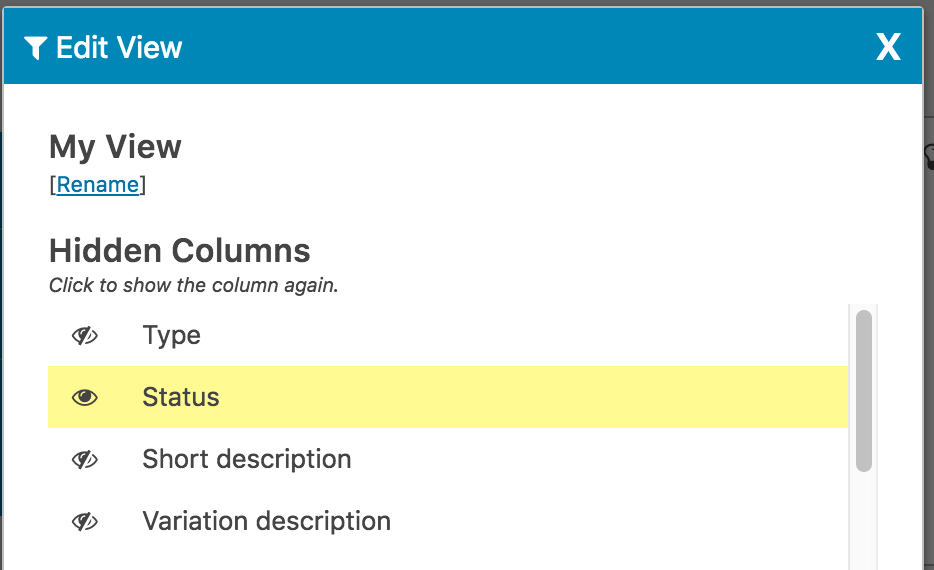Create a custom View
You can customize your view by starting with the Standard Columns and then copying the View to give it a name:
1. Filter the products and select “Standard Columns” from the View dropdown menu

2. Once you have the Standard Columns view selected, click on the Copy View button:
![]()
3. You will be prompted to provide a name for your new custom view. After you click OK, you can add any columns you want to see by clicking the “Edit View” button:
![]()