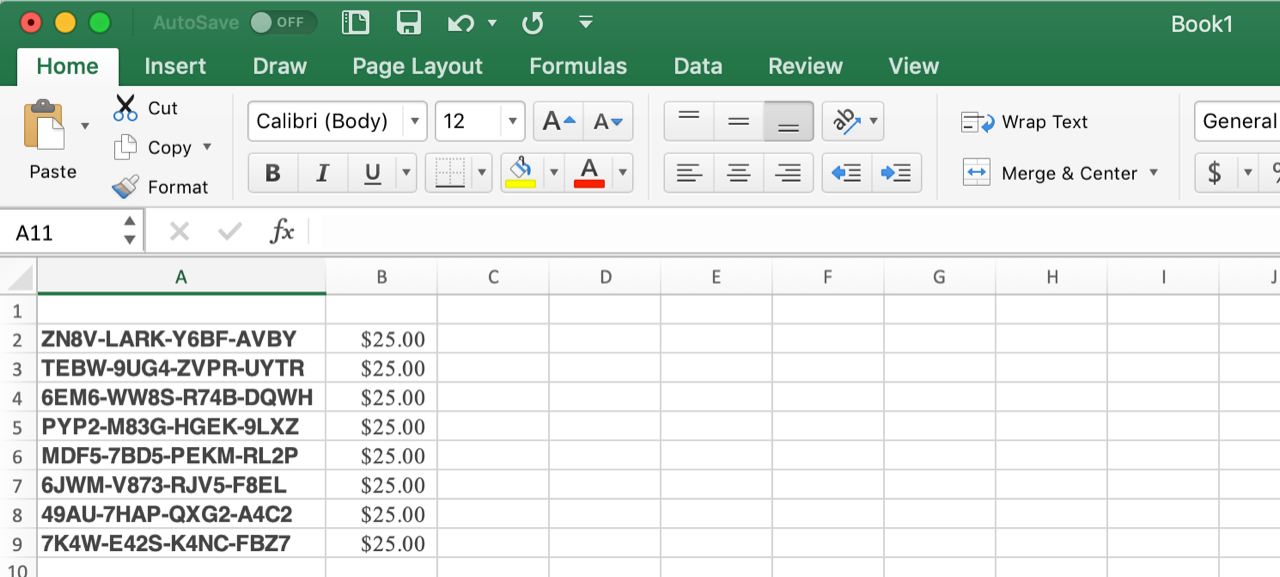Export Gift Cards
The PW Gift Cards Pro version includes a built in CSV Export:
Pimwick Plugins > PW Gift Cards > Import/Export > Download CSV File
The free version of the plugin does not have an export built into the plugin but you can export gift cards by following these steps:
1. Click on Pimwick Plugins -> PW Gift Cards
2. Leave the search field blank and click the “Search” button to display all gift cards.
3. Now you can select the table and copy/paste into Excel:
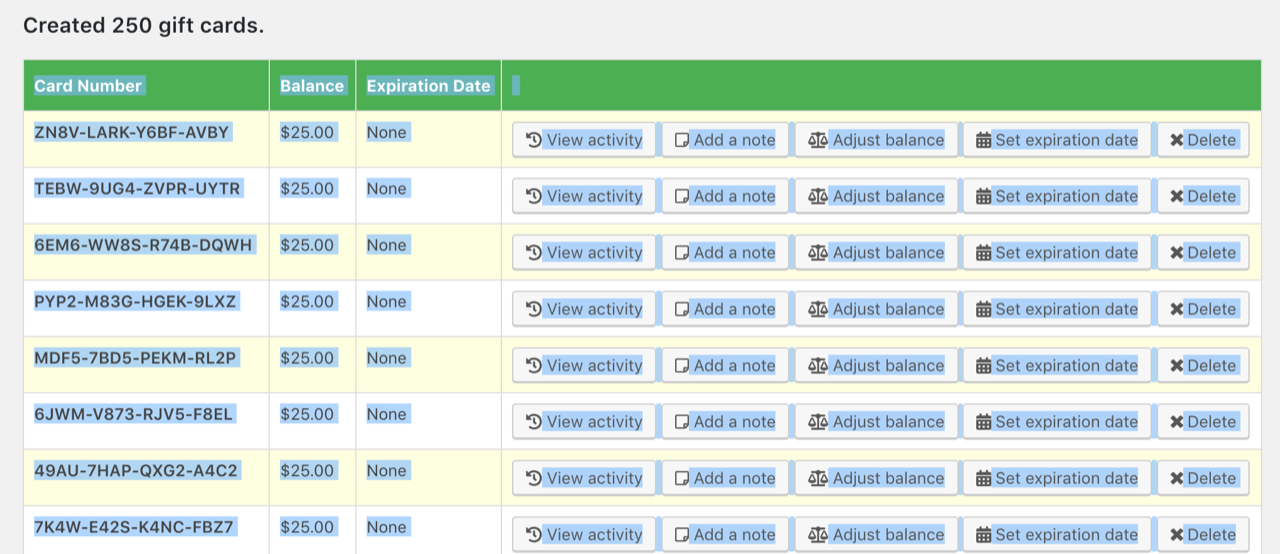
4. Delete the un-needed columns:
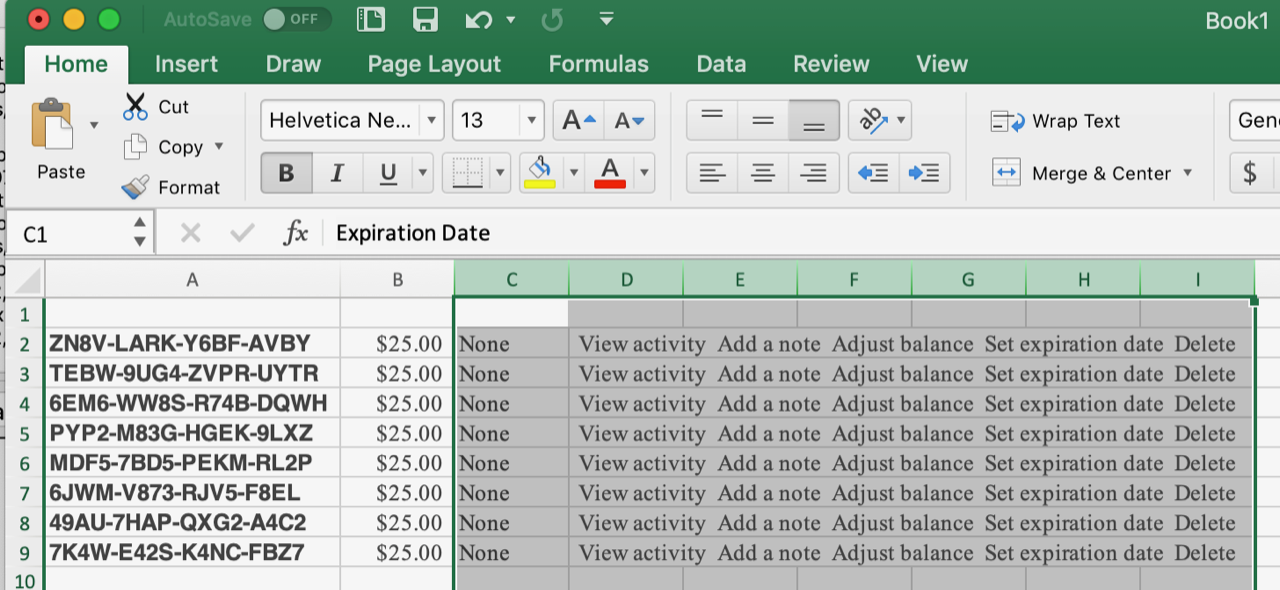
If you prefer to access the data directly in the database, there are two tables that the gift cards use for storing information:
wp_pimwick_gift_card
Stores the card number, expiration date, and active flag.
wp_pimwick_gift_card_activity
This table contains the transaction log to record loading and redeeming the card. Columns include activity date, action, amount, and note.
Note: it is assumed your site prefix is “wp_” (the default) however the table names may be slightly different depending on how your system is configured.
We also have a REST API if you want to programmatically access the gift card data. View the documentation here:
https://www.pimwick.com/pw-woocommerce-gift-cards-rest-api-documentation/